The Easiest Way to Schedule Instagram posts
Join the 700,000+ brands, bloggers and small businesses scheduling their posts with Tailwind every day.
The Most Intuitive Instagram Scheduler
Available
 Now with Automatic Posting!
Now with Automatic Posting!
Built to make scheduling to Instagram easier than ever
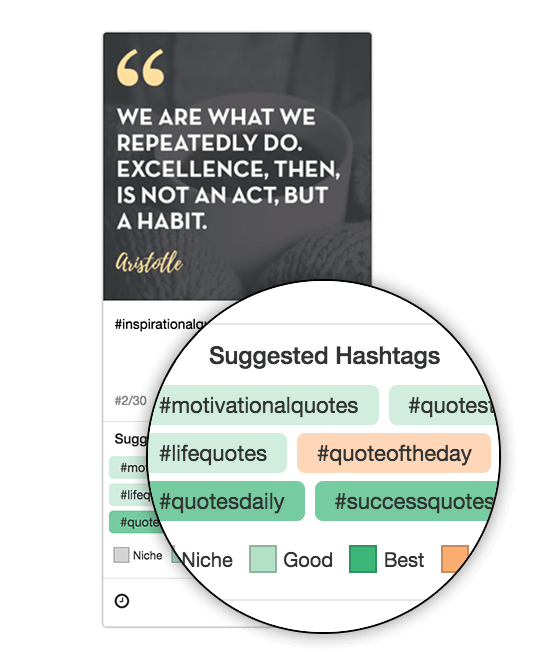
- Simple drag-and-drop calendar lets you plan your posts, stories and videos with ease and precision.
- Automatic sync across desktop and mobile so sharing your media to Instagram is always just a few taps away.
- Smart hashtag recommendations suggest the best Instagram hashtags to use, with intuitive color coding to help you maximize your engagement.
- Save hashtags into reusable lists that you can easily access on desktop and mobile with a single click.
- Regram from Instagram in a few clicks with our Browser Extension for Chrome, Firefox or Safari.
- Stay mobile and work just as effectively on the go with our iOS app.
Take the Guesswork Out of When to Post
Our Smart Schedule helps you post at the best times, when your audience is actually looking
- Post at the best times with smart calendar recommendations made specifically for your Instagram account.
- Automatically refine your schedule over time to ensure more people actually see your content in their feeds.
- Stay organized and on track by setting a daily post frequency, and then queueing up your content days or weeks in advance.
- Automatic posting to Instagram for Business Profiles with official Facebook Partner integration! 🙌
- Reliable notifications (when not posting automatically) mean you can set your calendar and rest assured that our mobile app will keep you on schedule.
Powerful Features that Give You an Edge
Post to Instagram consistently without overwhelming your busy schedule
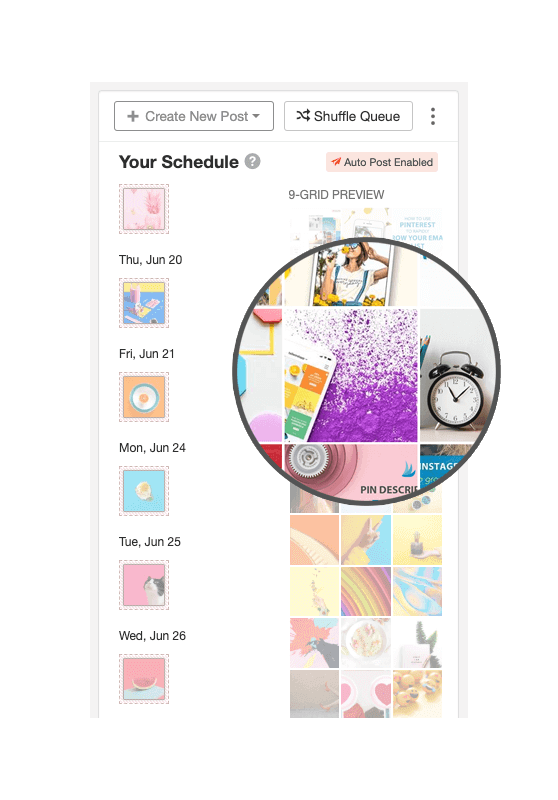
- Bulk upload on desktop makes sharing from your photo libraries a snap, whether you're importing directly from a DSLR camera or using your favorite photo editor.
- Elegant 9 grid preview allows you to visually plan your content so you can see exactly what your Instagram feed will look like before you post.
- Manage multiple Instagram accounts with one login in a single dashboard.
- Add your teammates or virtual assistant to help manage your workflow and stay on the same page.



















